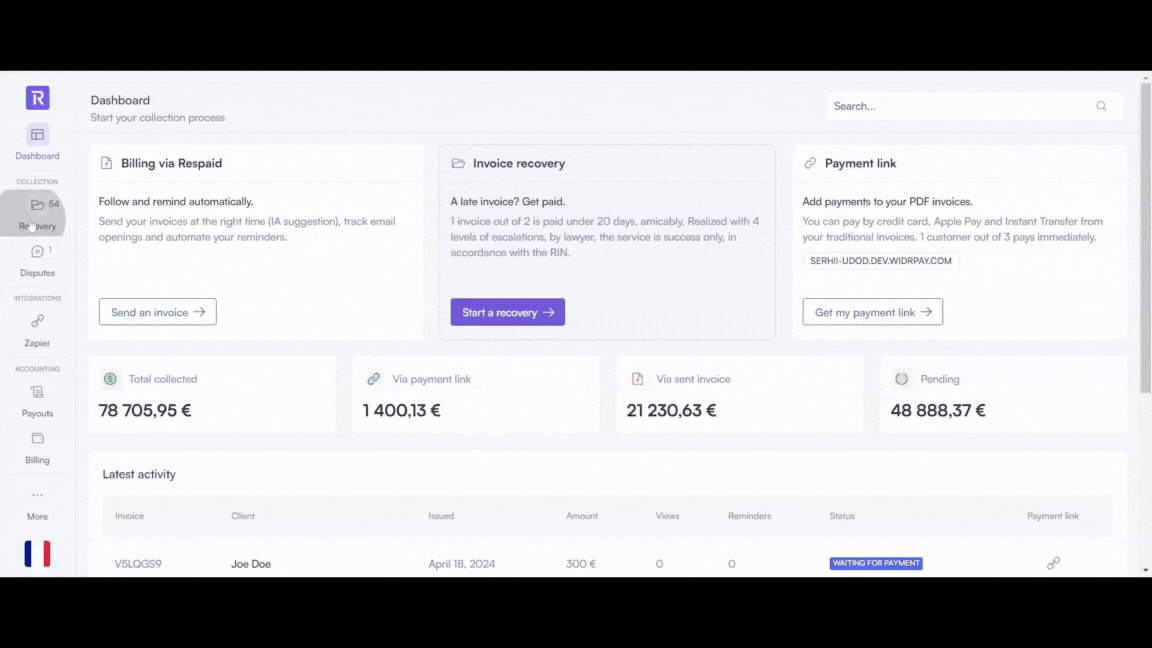How can I access information about the collection fees applied from my dashboard?
Last updated April 19, 2024
If you're looking for information about the applied collection or recovery fees, you can easily retrieve them from your dashboard.
To do this, go to the "Recovery" tab and download your collection or recovery report.
👉The process is simple and easy to follow.
📌First, log in to your account and access your dashboard. Next, select the "Recovery" tab. You'll then see an option to download your collection or recovery report. Click on this option to retrieve your file.
📌Once you've downloaded your recovery chart, open the "Recovered" sheet. This sheet contains all the details concerning the collection or recovery charges applied. You can find information such as the total amount of collection or recovery fees, the reasons why they were charged, ...