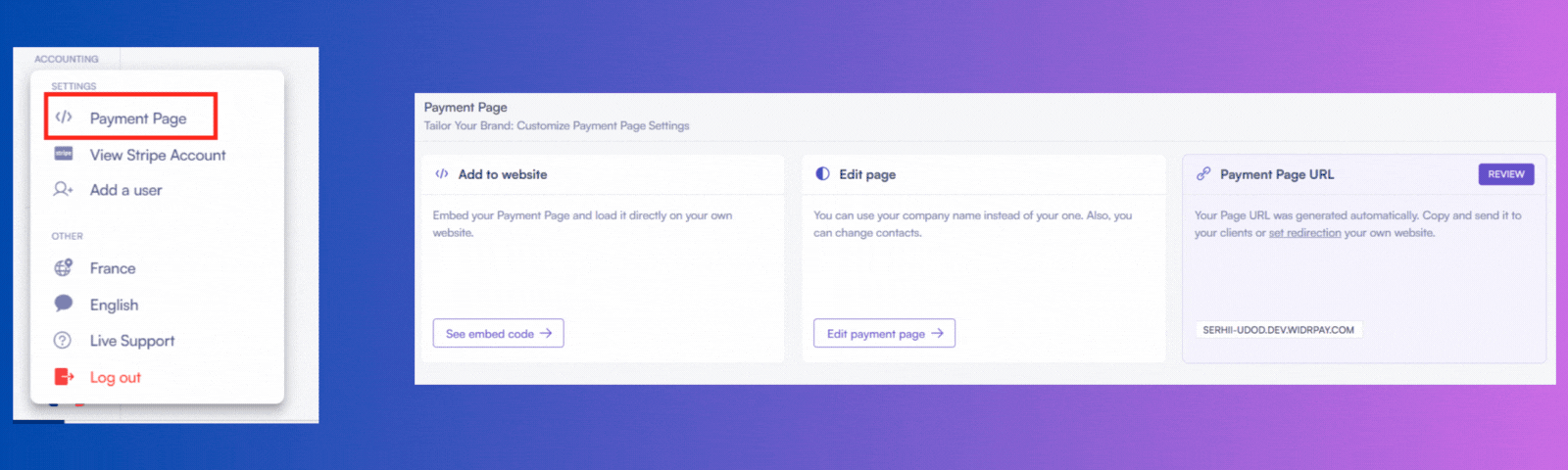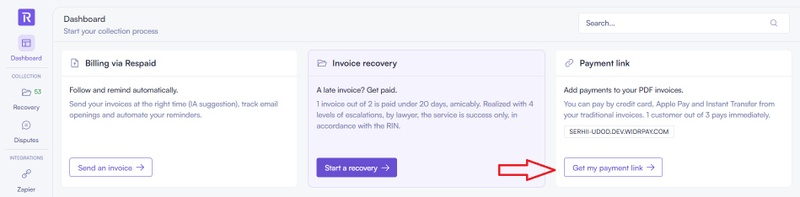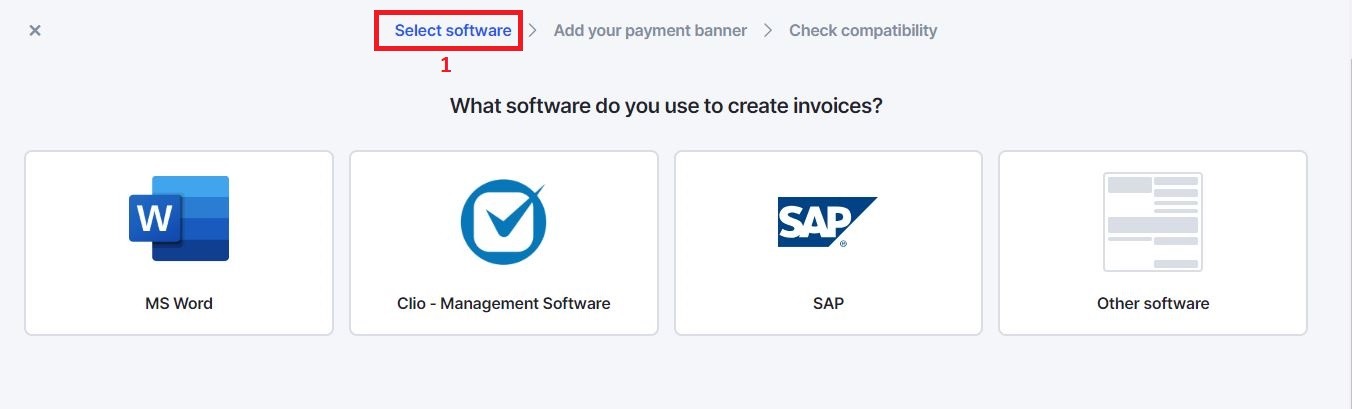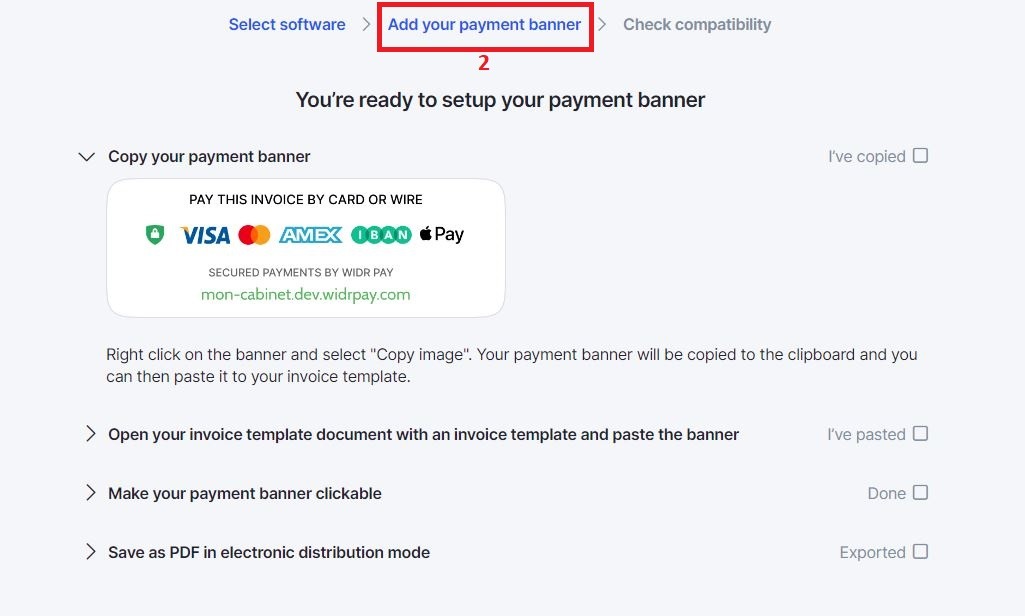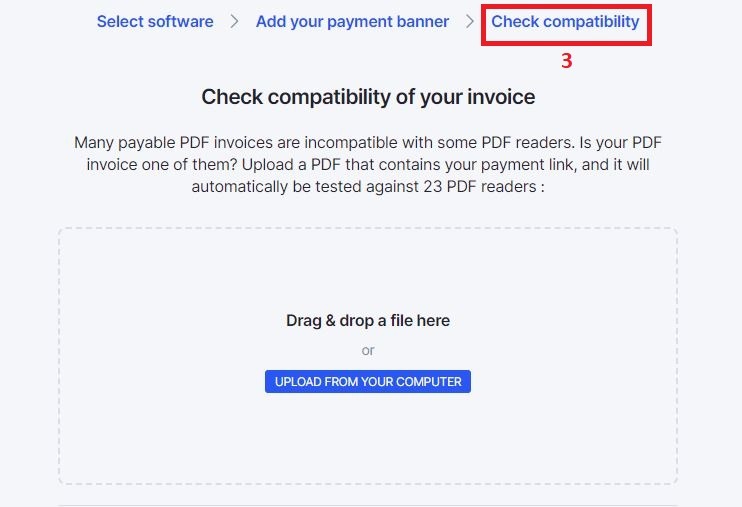Explained: Payment link
Last updated April 19, 2024
The payment link is a generic link through which your customers will have the option to pay either by credit card, Apple Pay, or by bank transfer, allowing you to shorten the payment timeframe for your invoices.
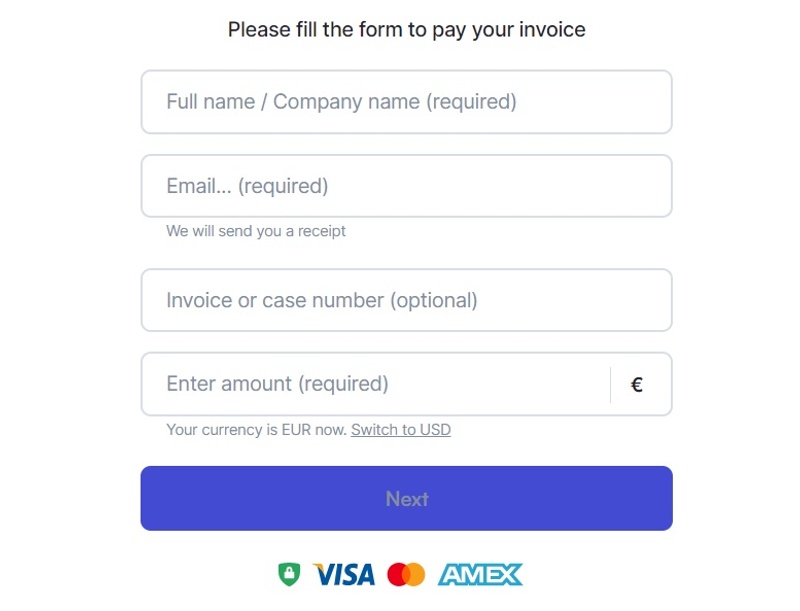
You are instantly notified when someone makes a payment through your link. To do this, you receive a confirmation email and most importantly, your customer receives an instant receipt on your side.
A payment link is unique and can be customized to match your branding and requirements (your company's colors and logo).
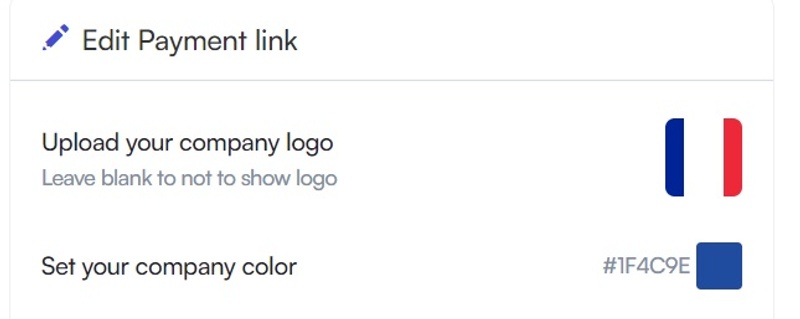
Two ways to use your payment link : add a payment link to your invoices ("Pay this invoice online") or integrate a secure fee payment page on your website. We provide the integration code and, if needed, support for installation.
🚀 Where to find the payment link?
1- On your dashboard by clicking on the logo at the bottom left and then "Payment page"
2-Get your payment link on your interface by clicking on "Get my payment link".
-Select the software you use to create invoices.
-Set up your payment banner by following the steps outlined on the page.
Check compatibility of your invoice.
Is your invoice payable from all PDF readers? Perform an automatic check by importing an invoice containing your payment link.