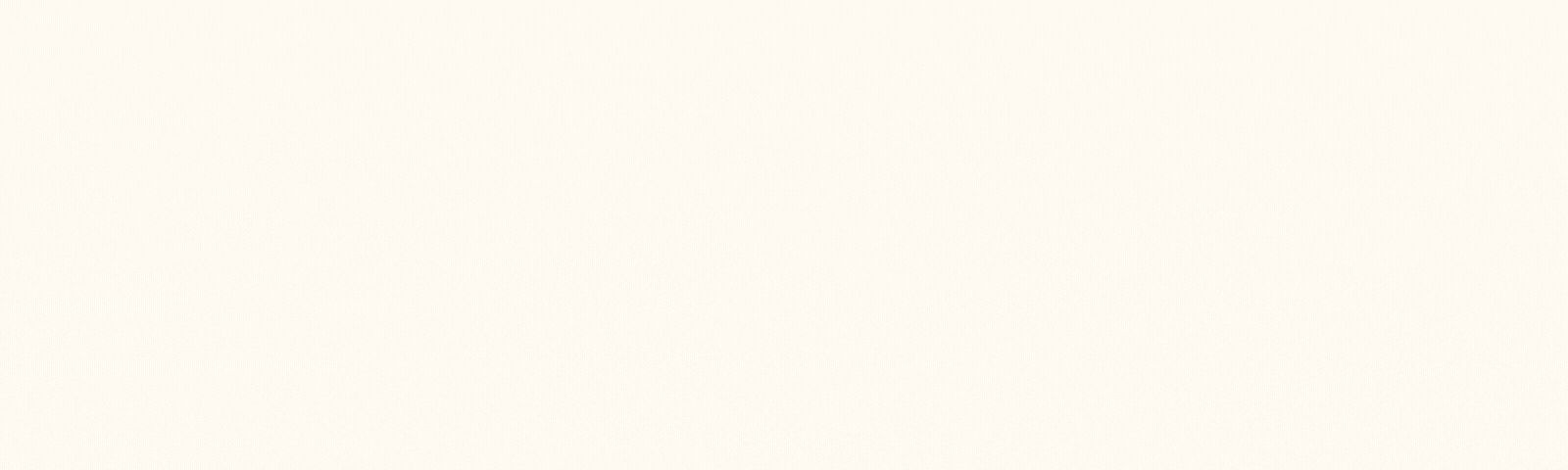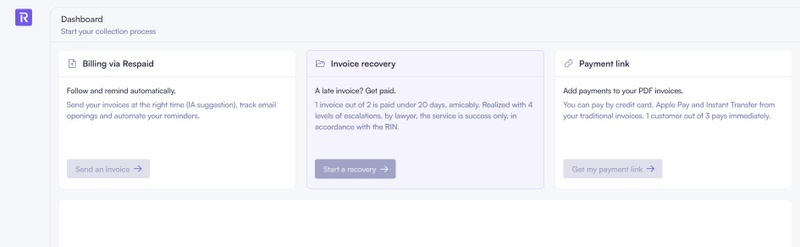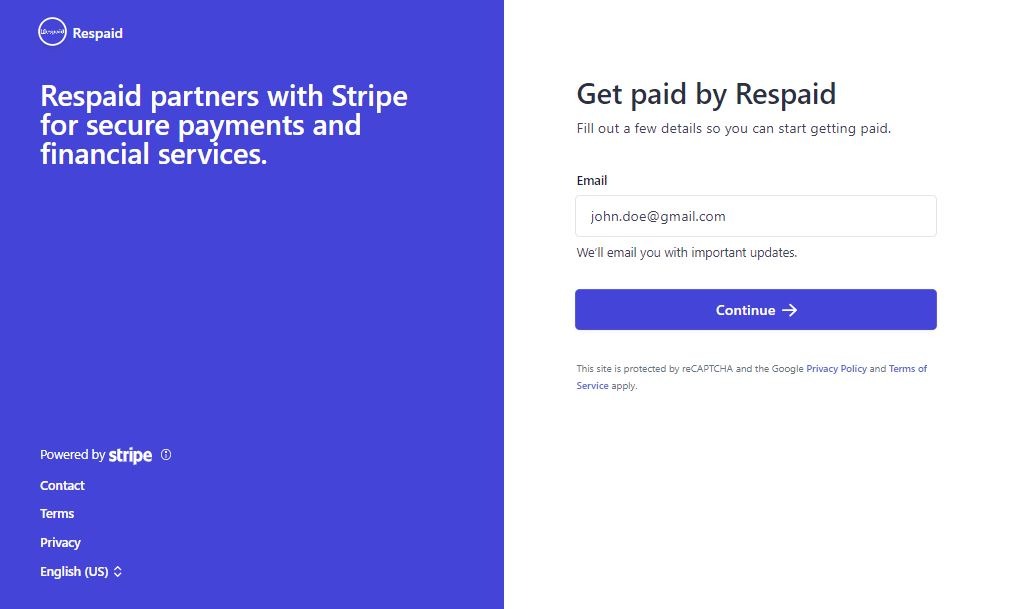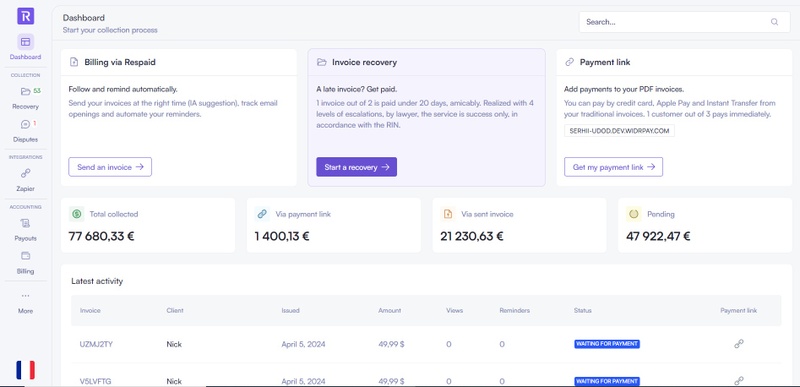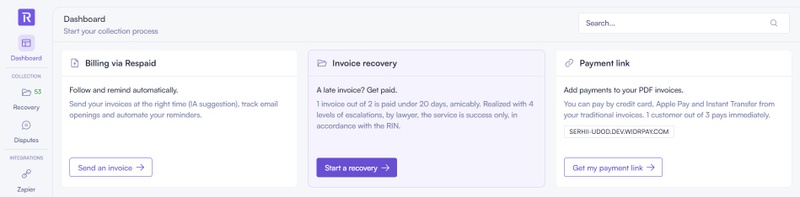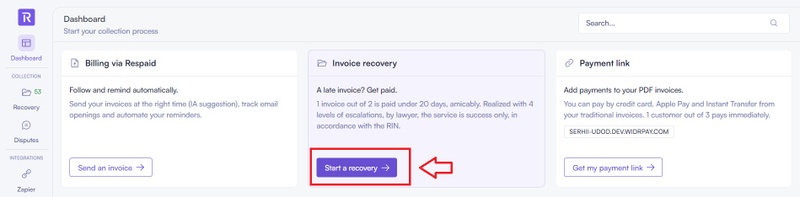The Complete Onboarding Guide
Last updated September 20, 2024
Putting an end to outstanding payments here . This guide helps you take your first steps on Respaid.
📌1 - Registration
The first step in your experience with Respaid is to sign up for our platform.
You will be prompted to fill out an information form during your registration. We will ask you to provide:
- Your first name, last name, and company name, which will be used for your account identity.
- Your contact details: phone number and email address to ensure the security of your account.
📍Once you have provided these details, click "Continue". By clicking this button, you agree to our terms of use.
📌2 - Creating your connected Stripe account
However, on the far left, you have a greyed-out area. These are the other features of the platform.
To access all features, you will be required to complete your identity verification .
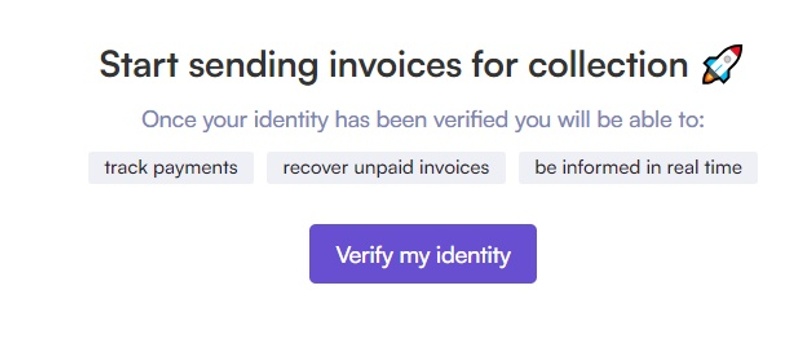
📍This action will redirect you to our banking partner Stripe .
This process involves setting up the bank account where funds will be deposited in case of successful recovery and/or payment of invoices by your debtors.
When you create a connected account, you have the option to specify your bank account information so that the recovered funds can be transferred directly to that account.
This significantly streamlines the recovery or collection process and allows you to receive funds quickly and efficiently.
At this stage, Stripe will ask you to fill out forms for your registration. You'll need to provide the required details to the platform.
Once your Stripe account is connected, it will be linked to your Respaid account, and the greyed-out features will become accessible.
Congratulations🎉, your account is now successfully created and set up! You can navigate the platform and make use of all the services and features.
📌3 - The Respaid Dashboard
✔ Send an Invoice: With Respaid, you can easily create and send invoices to your customers. The invoicing tool allows you to customize your invoices, add specific information, and send them with just a click. Simplify your invoicing process and keep accurate records of your transactions.
✔ Start a Recovery: If you encounter payment issues with certain customers, Respaid allows you to start a recovery process in a few simple steps. You can effectively manage payment delays and maximize your chances of recovering the owed amounts. To entrust us with your recoveries, we invite you to prepare your debt schedule using this template and then submit it by uploading it through this option.
✔ Get Your Payment Link: Respaid also simplifies the payment process for your customers. You can generate a customized payment link (including your company's logo and website) and share it with your customers via email or other communication channels. This streamlines the invoice settlement and provides a convenient experience for all parties involved.
In addition to these core features, your Respaid dashboard provides you with a detailed view of your recent activities and the real-time progress status of your payments.
On the left side of your screen, easily find the options that are useful to you:
📍Payouts: You can also obtain the details of each payment (via Stripe) to your bank account in the payouts tab (left menu of your Respaid interface).
- The estimated arrival time in the bank account
- The details related to a specific transfer
- The applied Respaid fees
- The amount transferred to the creditor
- Settings: Customize your profile and configure your account preferences according to your specific needs. You can adjust settings for the payment page, your Stripe account, and much more.
- Productivity: Explore the tools to enhance your productivity.
- Assistance: Need help or technical support? This option allows you to access dedicated assistance. Our team is here to answer all your questions and guide you in using Respaid.
- Administration: If you are an administrator, this section allows you to manage users, permissions, and advanced settings of your Respaid account.
📌4 - Initiating a Recovery
✔ Set up your banking information
On your dashboard, click on "Start a Recovery".
This will allow you to manage your recovery cases conveniently and securely.
✔ Fill out the online form and accept the terms and conditions
Once your account is created, access the online form dedicated to submitting your case for amicable recourse. Fill in the required information regarding the recovery of your debt by providing us with an Excel file containing your outstanding payments. Here is the downloadable template .
📌 5- Information to be provided in the Excel table
To initiate the recovery process, it is essential to ensure the completeness of all information regarding the debtor, creditor, and the debt. Fields marked with (*) are mandatory.
Customer ID → cus_81983992
Civil status of debtor → Mr. | Mrs.
Full Name* → Format: John Doe
Address in USA* → Format: 13 Howard Street Oswego NY 13126 USA
Company Name (leave empty if an individual) → Format: UPPERCASE
Debtor's company DUNS number (optional) → Format: Numbers only, e.g., 123456897
Debtor's email* → Format: Email address without spaces or special characters, e.g., example@respaid.com
Debtor's mobile number* → International format preferred ( +33 6 12 34 56 78 )
Company issuing the invoice* (billing entity) → Format: UPPERCASE
Your Company's Address* (billing entity) → Format: 3014 R Street Northwest, Washington AR 20007
Invoice number linked to the outstanding balance* (separate multiple references with ",") → Format: Text
Issue date* (date of 1st invoice issued if multiple) → Format: "dd/mm/yyyy"
In the case of multiple invoices for a customer: It's preferable to have one line per customer to avoid sending multiple notifications per customer. Otherwise, the Respaid team will handle data merging.
Description of billed service* → Format: Text
Outstanding Balance : * (for multiple invoices: total amount including tax) → Format: Number
Deposit * Advance Payments Made (if 0$: indicate 0) → Format: Number
Total Outstanding Balance * (automatic calculation) → Format: Number
📌6- You have created your account on Respaid and submitted your recovery case
After you have successfully created your Respaid account and submitted your recovery case, please allow a 48-hour period for processing. During this time, our team will meticulously review the information you have provided. We will ensure that everything is in order and compliant with the necessary requirements to initiate the recovery process.
Our team will perform an initial internal processing within a timeframe of 20 days. During this stage, we will set up multi-channel notifications to inform all relevant parties.
Then, we will entrust the recovery to our network of experienced partnered lawyers. They will take over and directly contact the debtors to maximize your chances of recovering the outstanding claims.
📌7- Notification regarding a recovered case
Once a case is partially or fully recovered, the creditor is informed by email about the amount and payment method (via Respaid or directly to the creditor), as well as the terms (single payment or installment).
Regardless of the recovery channel chosen by the debtor to settle their debt, Respaid provides real-time updates to the creditor. An email notification is sent, outlining the recovery details.
Case n°1
For funds recovered through the secure and personalized Respaid payment link
The funds are automatically deposited. A weekly email is sent containing an Excel table of all the payments made during the week to facilitate lettering.
✔ We do not retain any funds; each payment made by the debtor is automatically transferred to the designated account.
Case n°2
For payments made directly to the creditor
A proof of bank deduction is provided along with the email communication and added to the case (available in the downloadable debt table from the dashboard). This proof includes the amount, date, and recipient details.