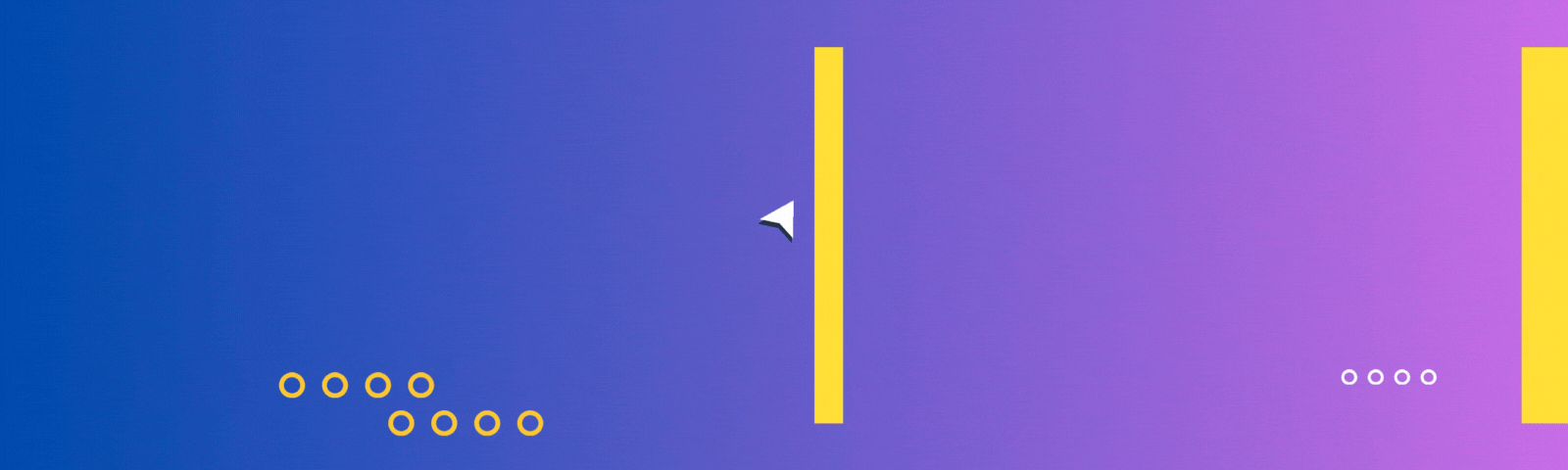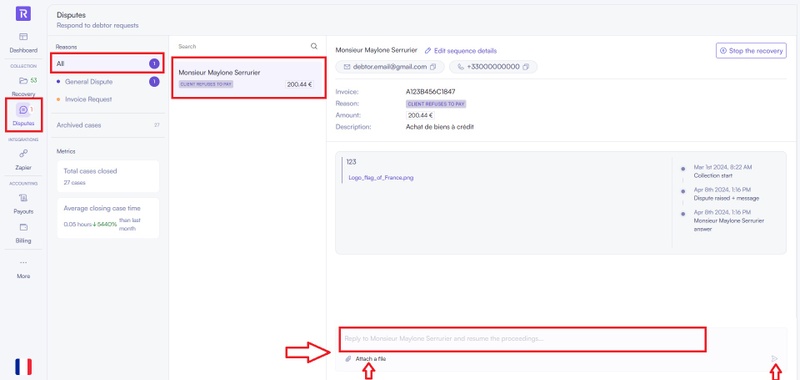How to use the "Disputes" option in the dashboard?
Last updated April 12, 2024
A debtor may dispute a debt and exercise his right of reply to the creditor. In this case, the debtor submits his dispute via the debtor platform, providing supporting documents.
The document provided by the debtor will be added to the dashboard, automatically updating the status of the file and sending an e-mail to the Respaid account administrators to inform them of the dispute.
As a creditor, if you decide to continue with the process despite the dispute, you can respond directly from your dashboard, in the "Disputes" section, by providing additional supporting documentation to defend your position.
Was this article helpful?