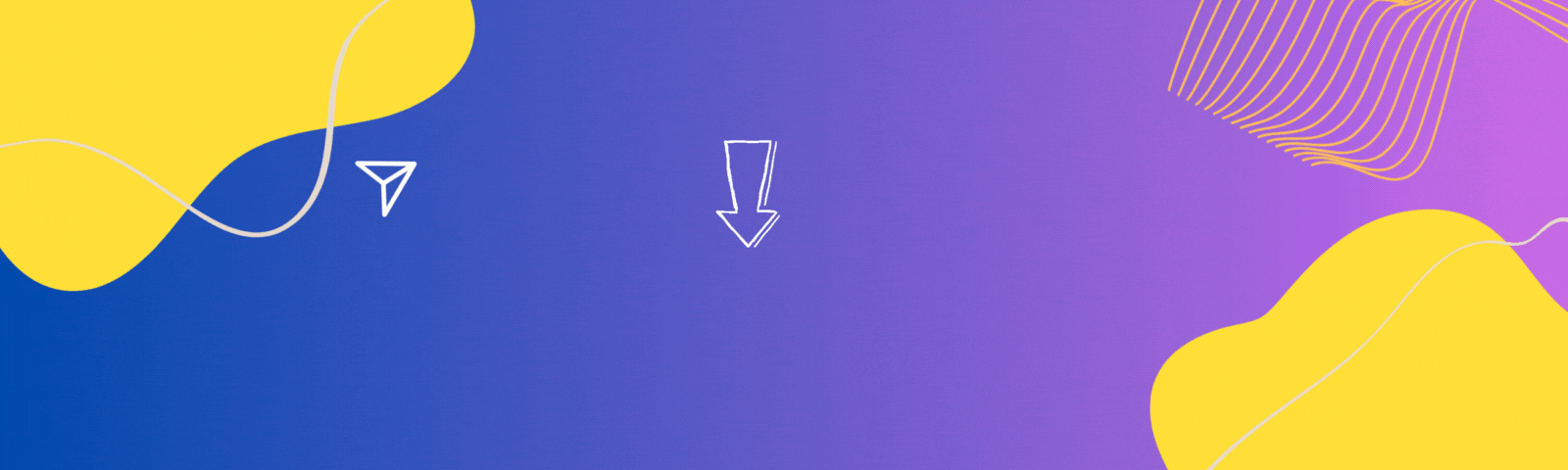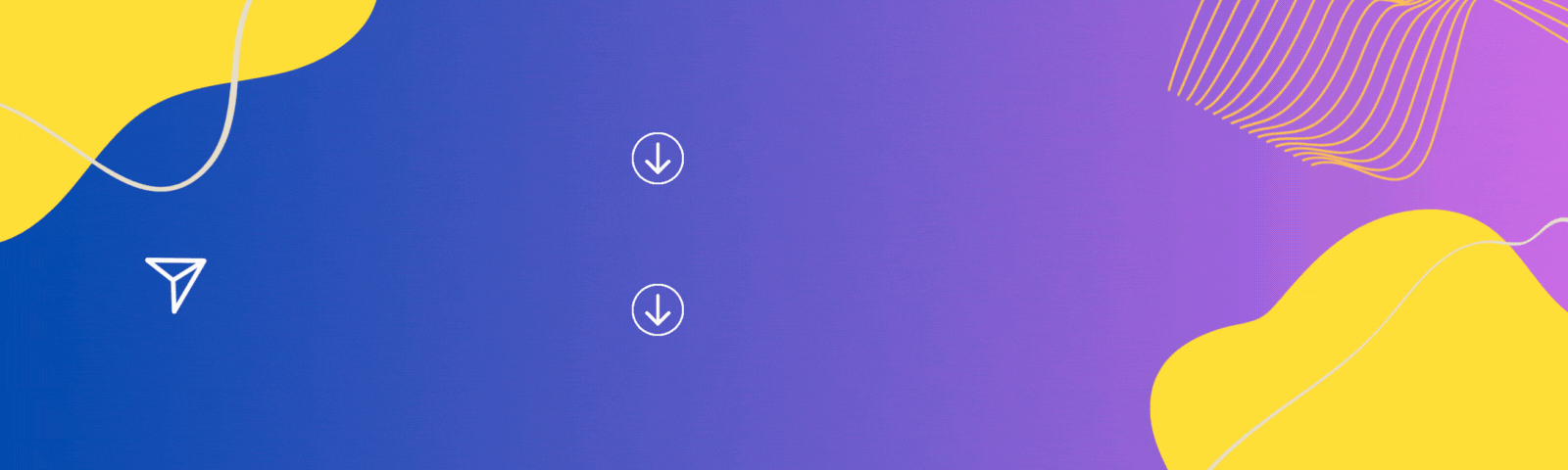How to perform a mass sending?
Last updated April 4, 2024
Save time, choose bulk invoice sending!
Import your Excel sheet, and we take care of the rest: AI-scheduled sending, reminders, payment, and customer receipt.
PS: If you want to initiate a bulk collection (different from bulk sending), go to your dashboard, and click on the "START A RECOVERY" tab.
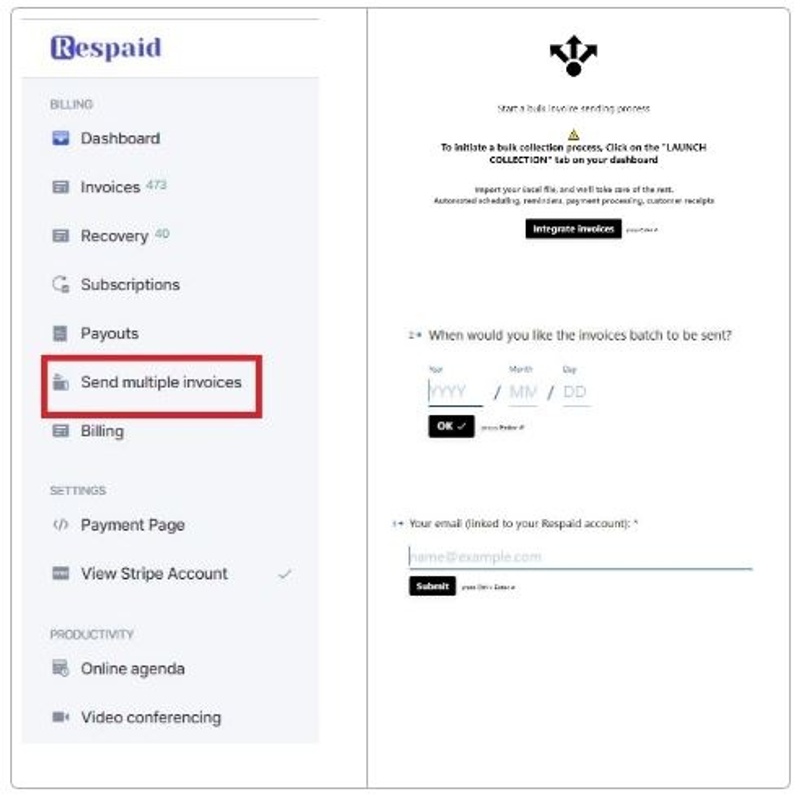
Once the required information is filled out, a confirmation email will inform you of the optimal time for your invoices to be sent as well as the desired reminder schedules.
1. Import your Excel table
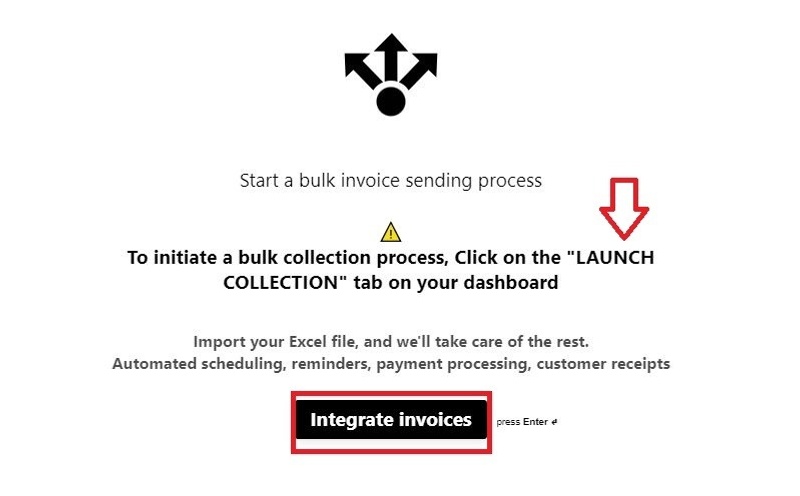
2.Choose a preferred date for the bulk sending
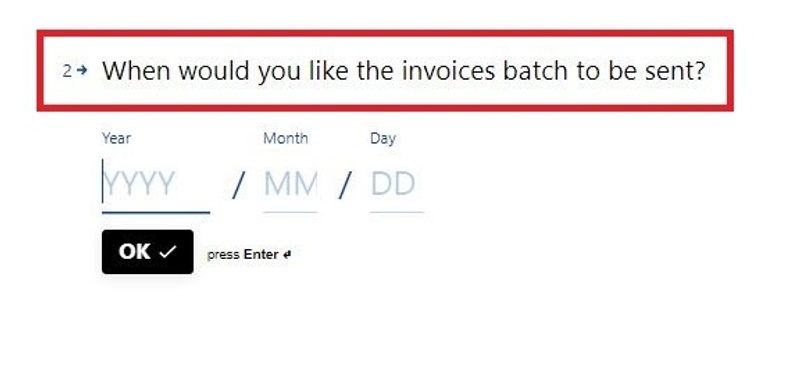
3. Provide the email address linked to your Respaid account
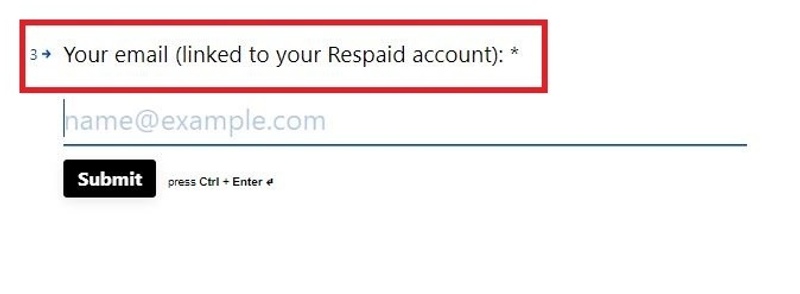
Was this article helpful?