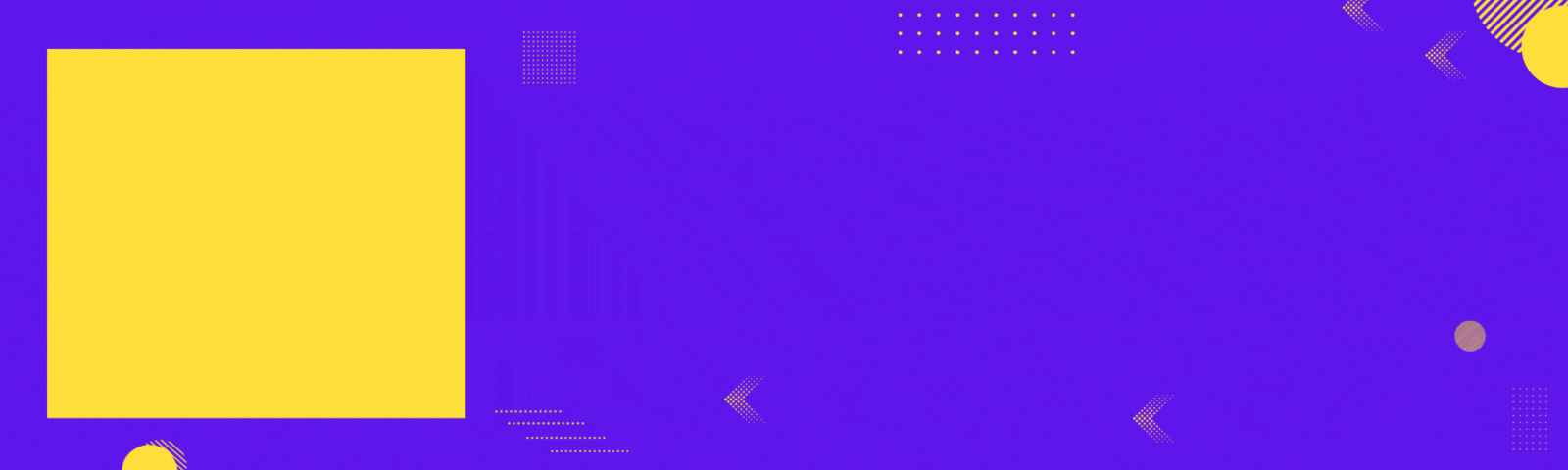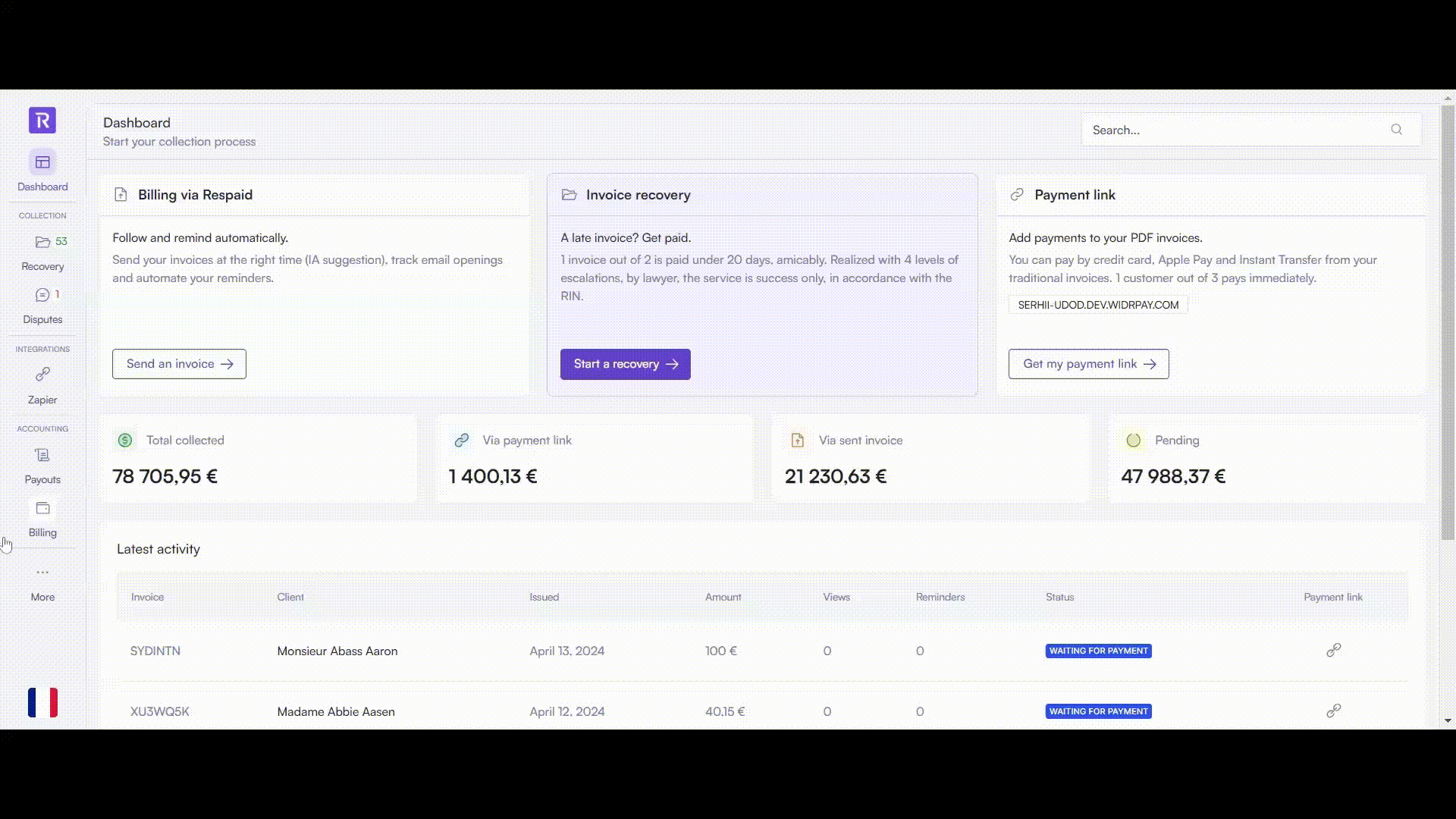I received a Stripe transfer. How can I determine which case this transfer belongs to ?
Last updated September 27, 2024
Stripe transfers can contain multiple settled folders, which is why every week you receive a summary Excel file containing the details of settled items to facilitate your payouts process.
You can also obtain the details of each Stripe transfer in your bank account through the payouts tab (left menu on the screen) of your Respaid interface.
As soon as a debtor settles their debt through the provided secure payment link, the funds are automatically transferred within 1 day for the purpose of being deposited into the creditor's bank account. From this point, it takes up to five (5) days for the transfer to appear in the creditor's bank account. This processing time imposed by banking timelines is the same for all American accounts.