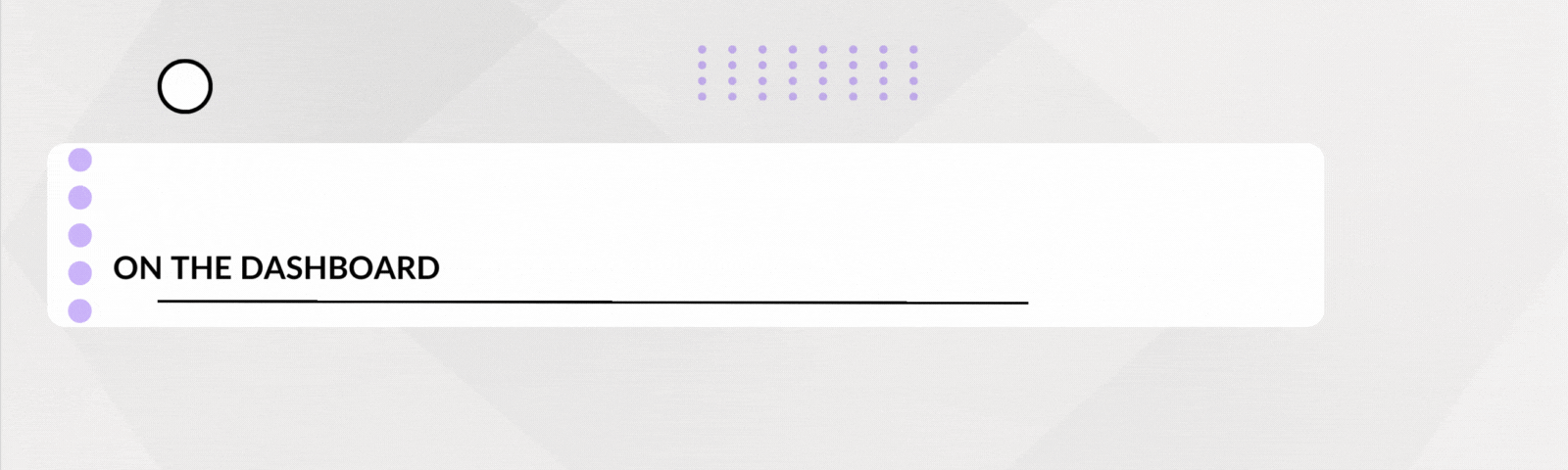How to stop invoices reminders?
Last updated February 20, 2024
To stop invoices reminders, access your dashboard.
Next, search for your customer's profile using the search bar located at the top left corner of the screen.
Once you have located the customer, you will see a red button that will allow you to cancel the invoice.
📌Please note that the customer will not receive any notification regarding this cancellation, but reminders will cease to be sent.
If the payment has already been made, you also have the option to manually indicate that you have received the payment.
Was this article helpful?