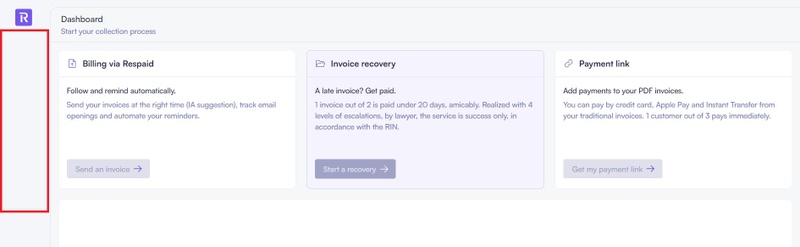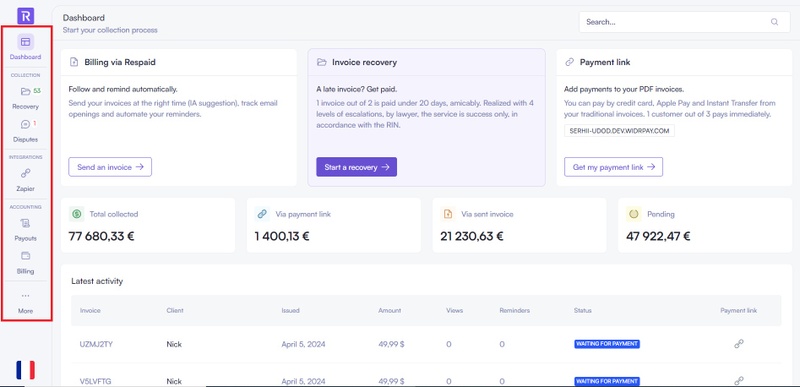How do I finalize my registration?
Last updated October 7, 2024
📌 Incomplete Registration
Your registration is incomplete when your Respaid account is created but dashboard features are inaccessible. To unlock all features and start sending invoices, initiate debt collection, or obtain payment links, you must finalize your registration by verifying your identity.
📌 Steps to Complete Your Registration
Identity verification is crucial for accessing all dashboard features. This process will determine which bank account will receive funds.
The process involves setting up your Stripe account, our banking partner.
Below is a practical guide on how to complete your Respaid registration:
1. Log in to Your Respaid Interface
First, log in to your Respaid interface using your credentials or Google Sign-In if the email address you used to register with Respaid is the same as your Google account. Access the login page on our website and enter your information to access your account .
2. Verify Your Identity
The "Verify my identity" option is the only one not greyed out when an account is not yet finalized. Proceed with identity verification by clicking this button and following the indicated steps.
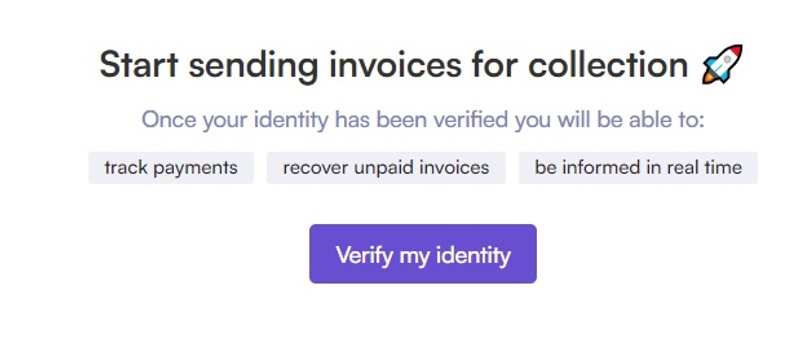
This will redirect you to a Stripe registration form.
👉 Here's a list of information required by Stripe 👈
1- Email address and mobile phone number of the person completing the registration.
2- Country where your company is legally active.
3- Company name, Company ID, Business name, Registered business address, Business phone number, Industry sector, Company website.
4- Verification of your status as a company representative (must be completed by the representative - by you if you present yourself as the company representative - in this case, you should check "I own at least 25% of the company shares"):
- Company name
- Representative's email address
- Representative's job title
- Representative's date of birth (ensure the date entered here matches the one on the representative's ID)
- Representative's personal address
- Representative's phone number
- Check either: I own at least 25% of the company shares or I am a member of the company's board of directors.
5- Add a director => Continue without a director
6- Company executives => Continue
7- Add a bank account for transfers.
📌 Registration Completed
Once your identity verification and Stripe setup are complete, you'll be redirected to your dashboard. Congratulations! All features of your Respaid dashboard are now accessible!
You can now:
- Send invoices
- Initiate debt collection
- Obtain payment links
If you're planning to initiate debt collection, feel free to consult our dedicated article for more information.
We're here to assist you every step of the way. If you have any questions or need assistance, don't hesitate to contact our support team at support@respaid.com . We're delighted to have you as a user and look forward to collaborating with you.