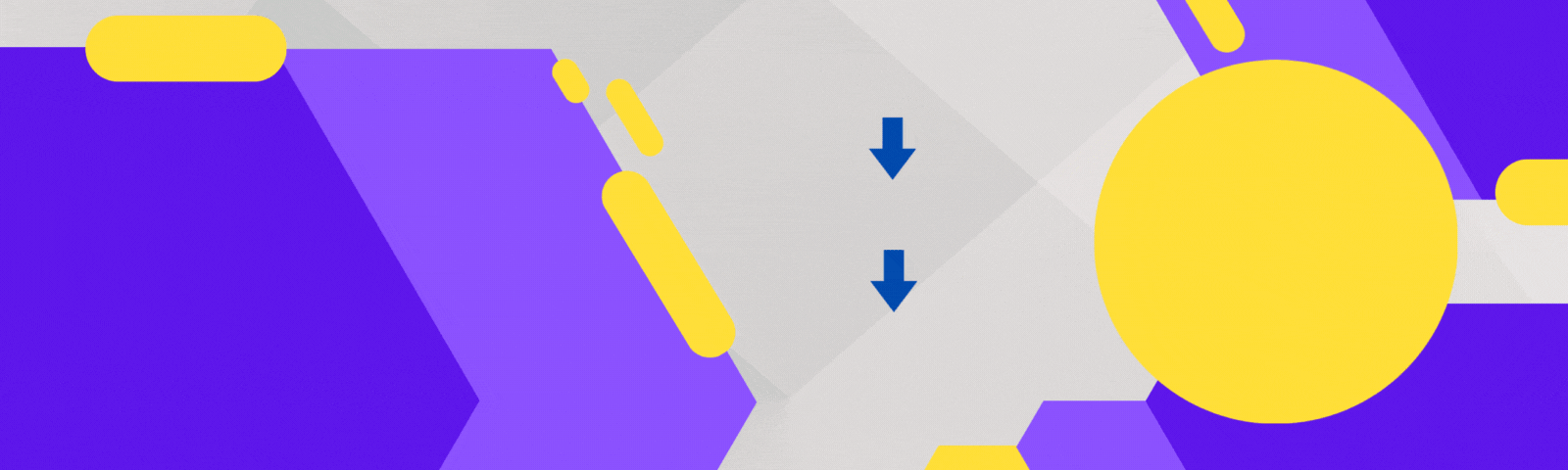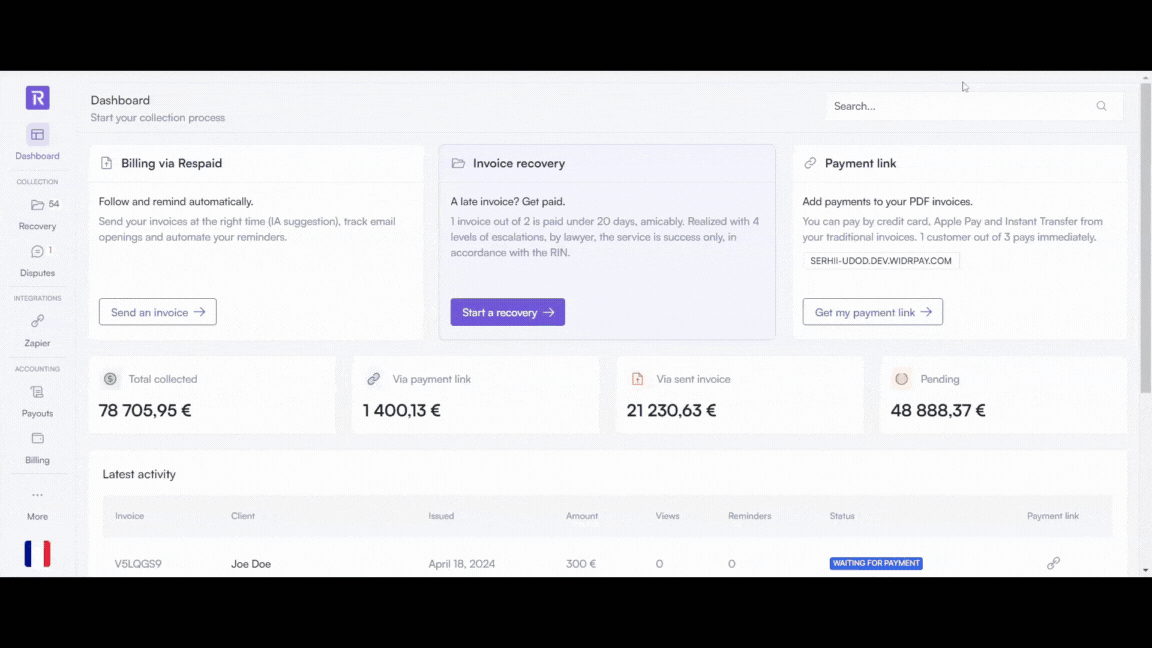Explained: Editing debtor information
Last updated April 18, 2024
- Log in to your account and access your dashboard.
- Use the search bar to find the specific debt in question.
- Once found, go to the details page.
- On this page, you will find an « Edit sequence details » button, which allows you to modify the debtor and debt-related information.
Was this article helpful?