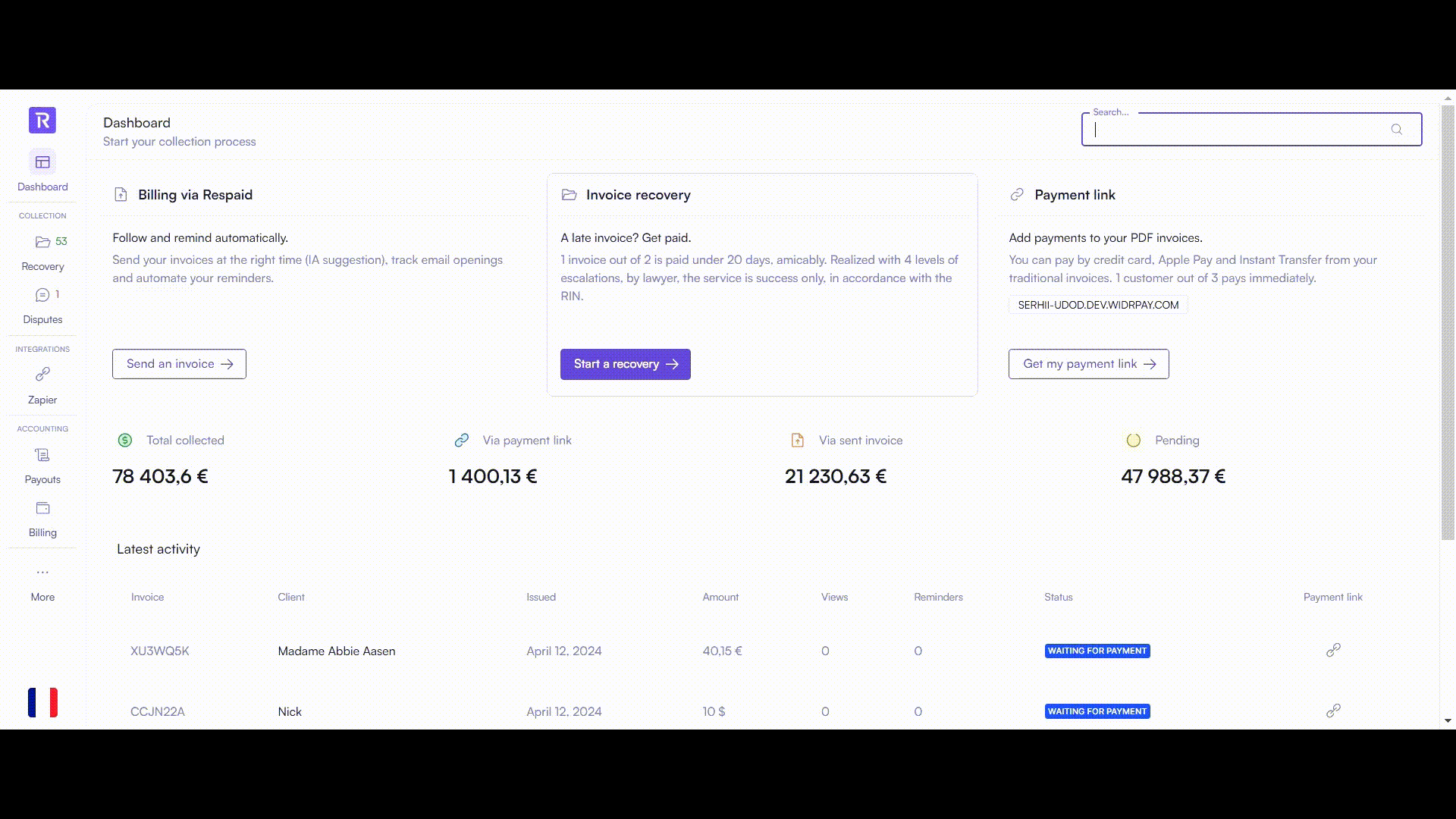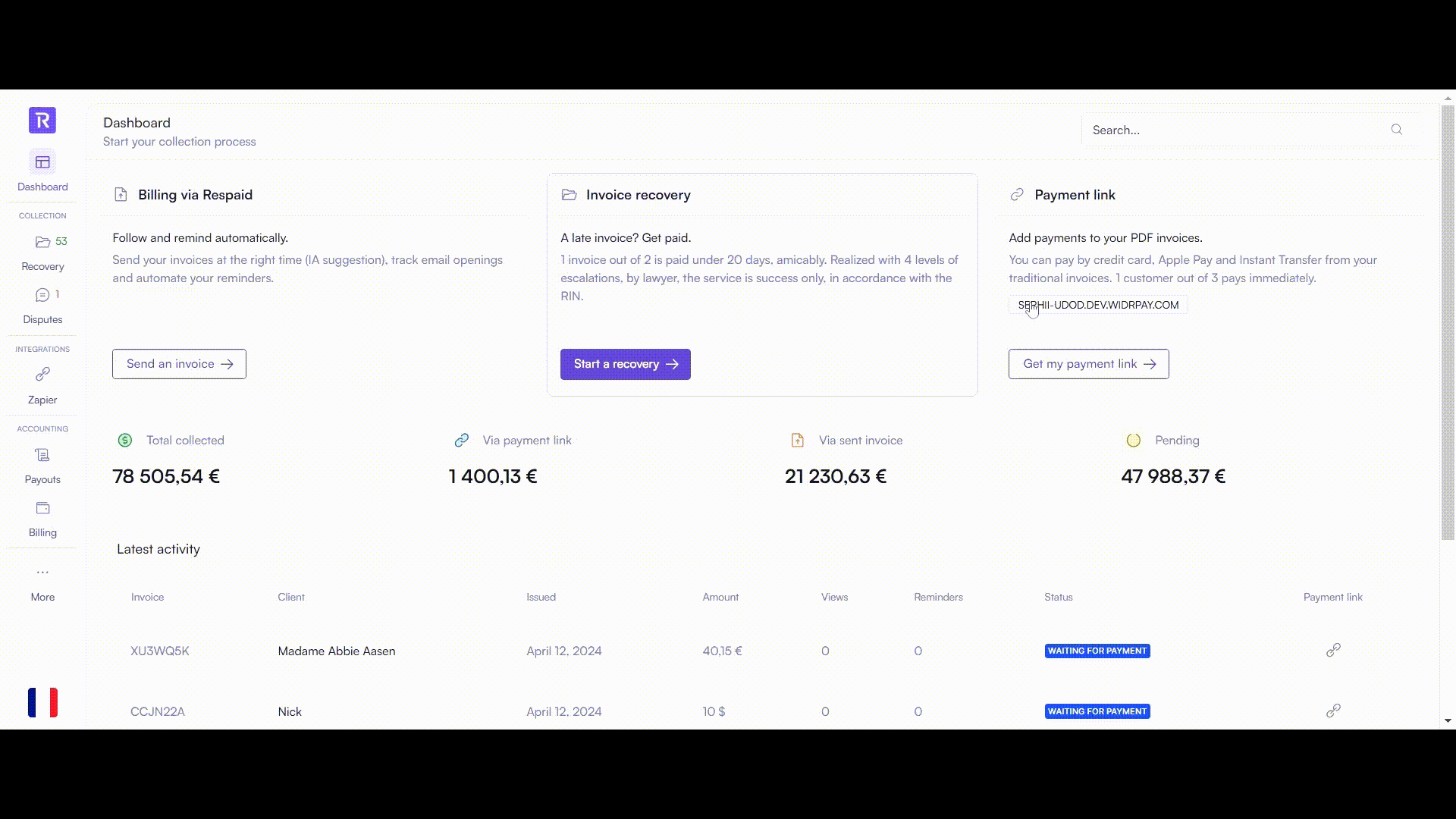How to edit or stop a a recovery or a collection process after settling a debt and register a payment?
Last updated April 12, 2024
📌How to stop a collection?
In cases where the debtor has settled his debt directly in the hands of the creditor whether by bank transfer, check or cash, the debtor is able to provide proof of payment of the claim, via the form made available or directly by e-mail to the lawyer who sends the notifications.
If you wish, you can interrupt a collection or a recovery process by saving or cancelling a file. The debtor will therefore receive an email confirming the closure of all proceedings against him/her.
⛔Please note that this action is IRREVERSIBLE, and all ongoing proceedings against the debtor related to this status update will be stopped.
📌How to modify the information related to a debt?
You can also modify information related to the debt, such as the debtor's first name or last name, his/her e-mail address, the sequence amount, or the debt amount.
Some information to note:
➡️If the debtor has settled the debt via the payment link provided, the file will automatically be set to "recovered" status, and the debtor will receive an e-mail confirming the closure of all proceedings against him/her, and a notification will be sent to the creditor of the successful recovery.
➡️When you close the file, Respaid will automatically send an email to the debtor to inform him/her of the closure of proceedings against him/her. This maintains transparent communication and updates all parties involved.