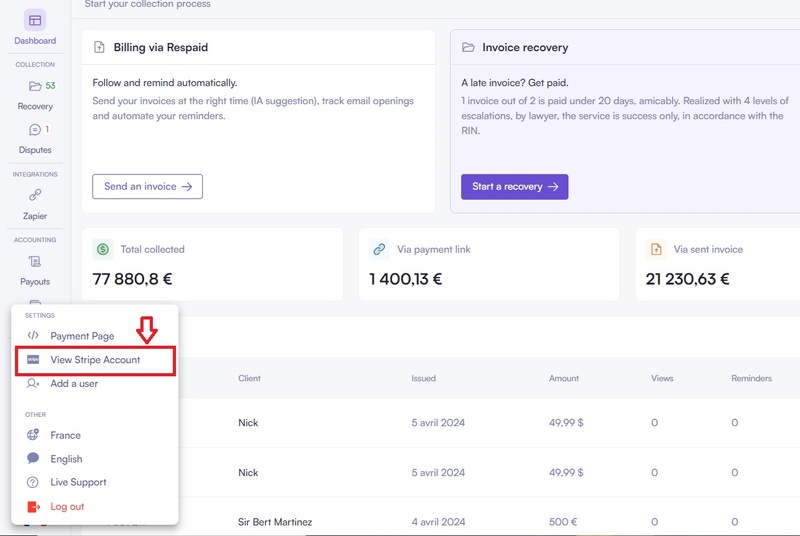How can I add a team member to my Express account on Stripe?
Last updated April 9, 2024
- From the Respaid dashboard, click on "View Stripe Account".
- Once on the Stripe Express platform, click on the "user icon" at the top right corner of your screen.
- Scroll down the page to the "Settings" section of the platform.
- A pop-up window will appear on the right side of your screen, and at the bottom, you will find the "Team members" section.
You can then invite your colleagues by email.
Was this article helpful?