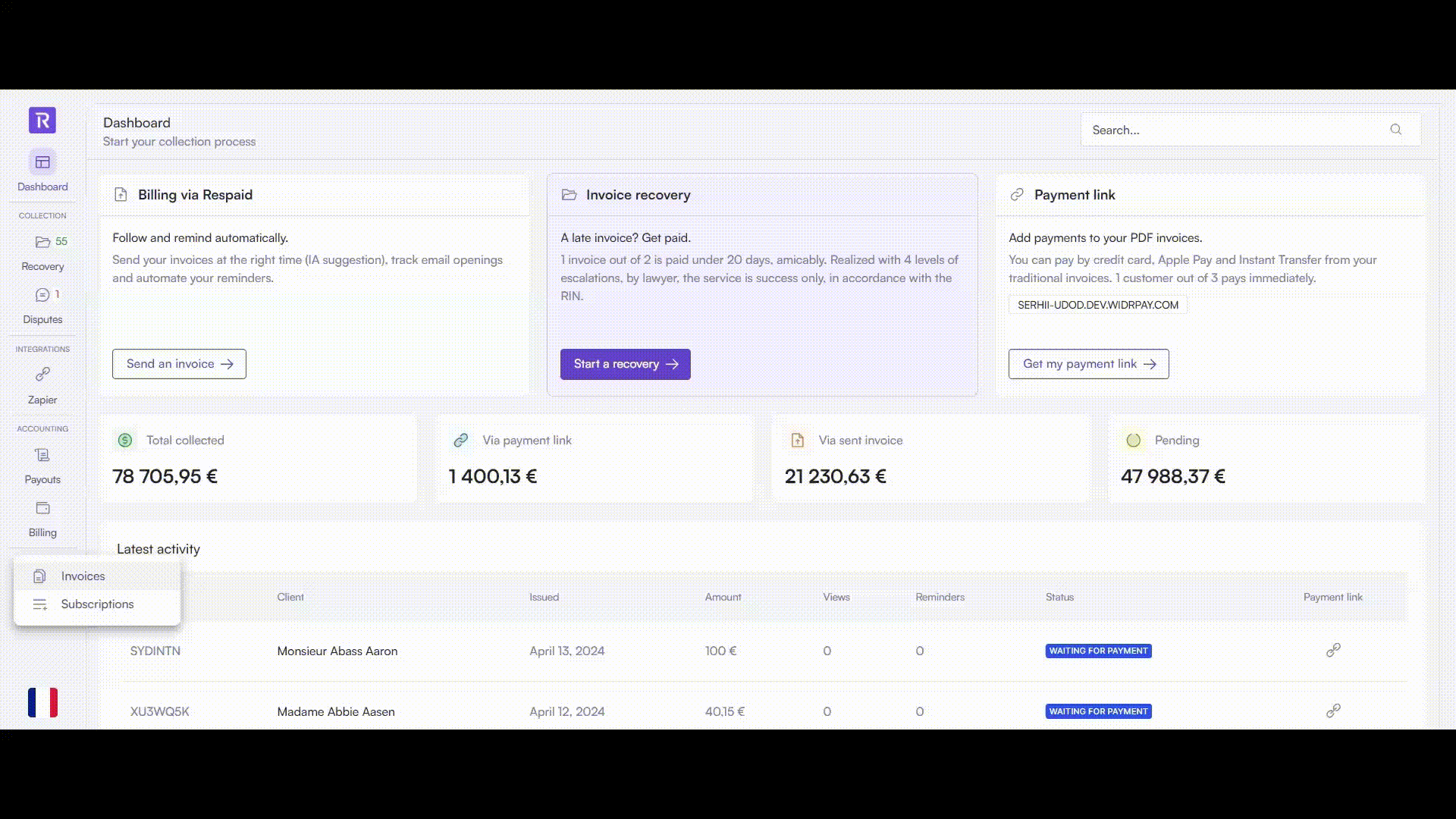How to export my operations ?
Last updated April 16, 2024
You can download all your operations at any time.
It's quite simple! Just go to your Respaid dashboard.
- Click on "Invoices".
On the right side of your screen, you'll see "Export Report".
By clicking on "Export Report," you can choose the desired period.
And there you go! The report is automatically downloaded.
Was this article helpful?