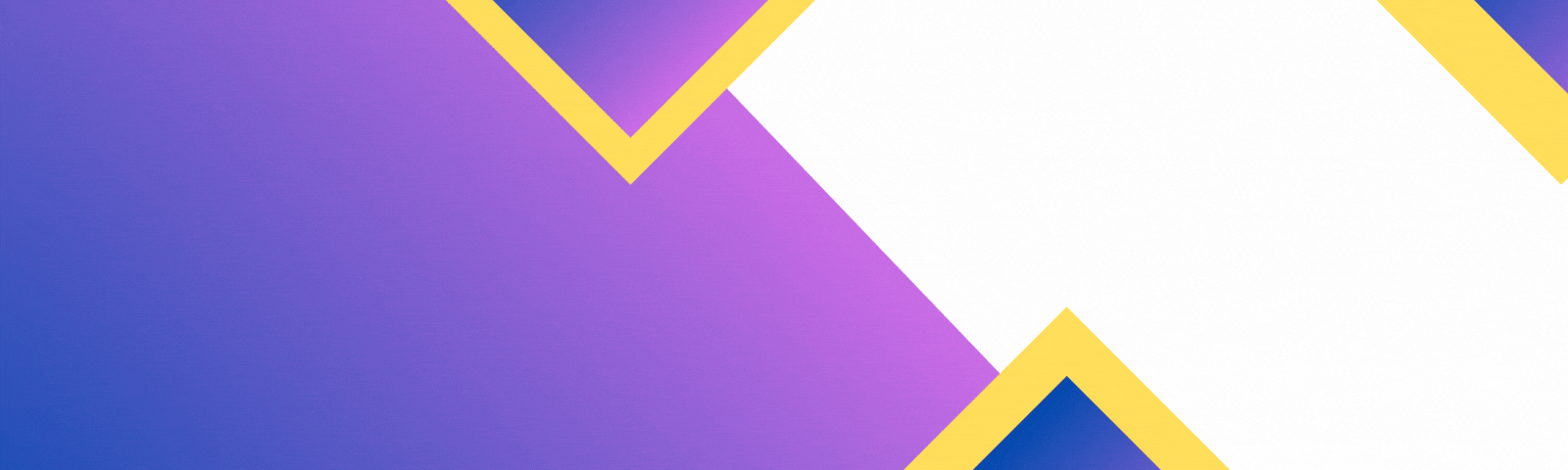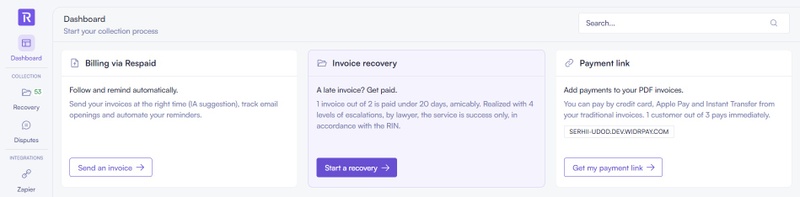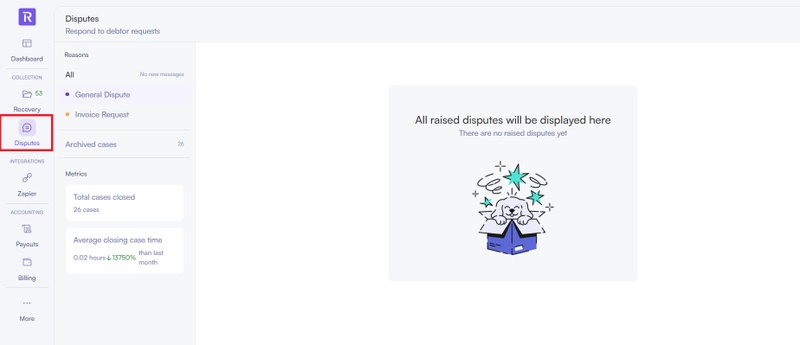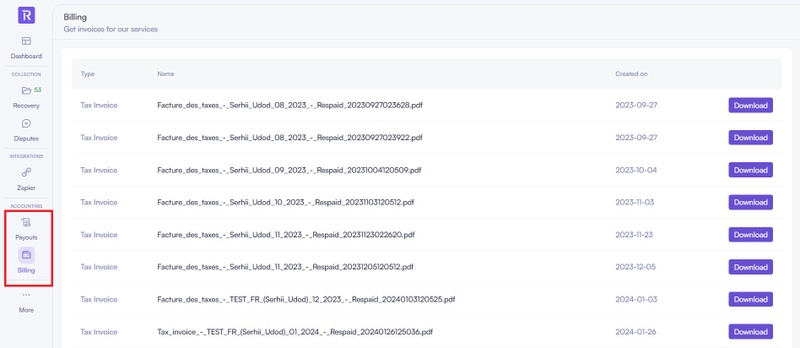The Respaid Dashboard
Last updated April 8, 2024
When you sign up on Respaid and complete your registration, you gain access to an intuitive dashboard that allows you to easily track your fee payments.
Our dashboard is integrated with over 35 popular accounting software like Elite, Jarvis, and zLawyer, providing you with a seamless experience and simplified management.
Here's an overview of the features available on your Respaid interface :
- Send an Invoice : With Respaid, you can easily create and send invoices to your customers. The invoicing tool allows you to customize your invoices, add specific information, and send them with just a single click. Simplify your invoicing process and keep an accurate record of your transactions.
- Start a recovery : If you encounter payment issues with certain customers, Respaid enables you to initiate a debt collection or recovery process in a few simple steps. You can effectively manage payment delays and increase your chances of recovering the outstanding amounts.
- Get your Payment Link : Respaid also simplifies the payment process for your customers. You can generate a customized payment link and share it with your customers through email or other communication channels. This streamlines the invoice settlement and provides a convenient experience for all parties involved.
In addition to these core features, your Respaid dashboard provides you with a detailed view of your recent activities and real-time progress of your payments. You can keep track of every transaction made and monitor their progress with ease.
On the left side of your screen, easily find the options that are useful to you :
- Disputes:
- Settings : Customize your profile and configure your account preferences to your specific needs by clicking on the flag icon at the bottom left of your dashboard. You can adjust payment settings, notifications, manage users and your Stripe account and much more.
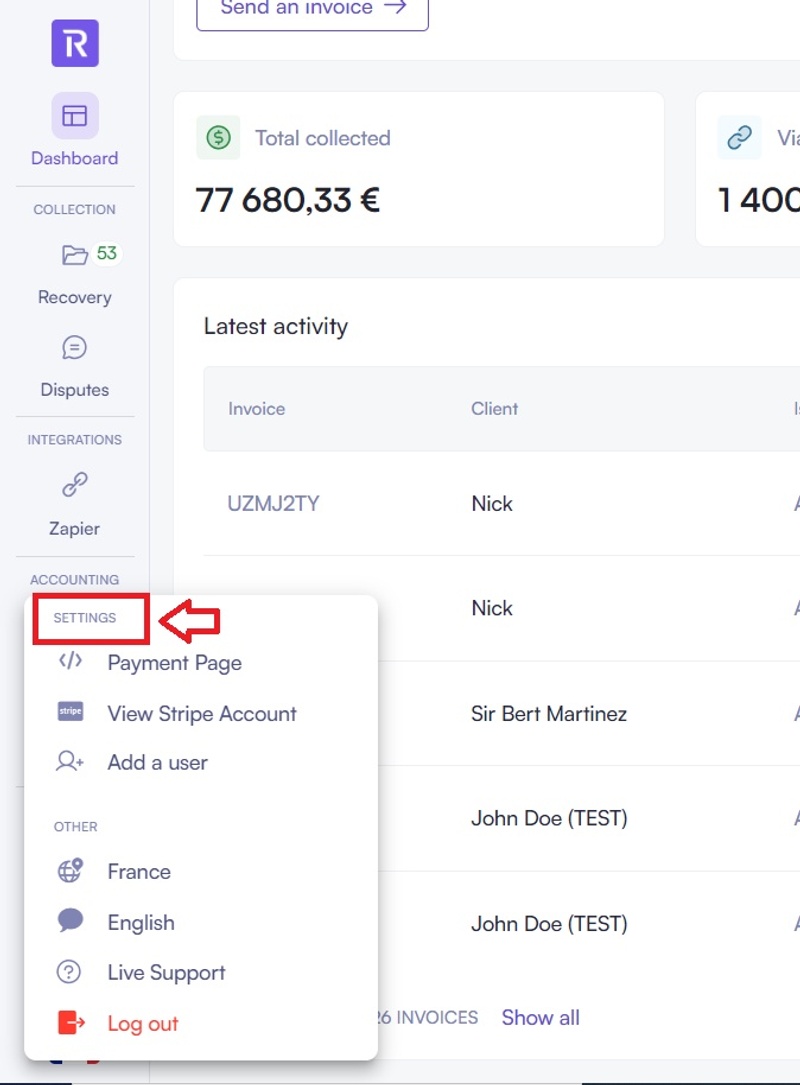
- Zapier :Connect your billing software to Respaid. Zapier provides workflows to automate the use of web applications together.
- Payouts and Billing: Get details of your bills and the transfers we've made to your account.
🔆With Respaid and its user-friendly dashboard, managing your payments becomes quick and efficient. Take advantage of all the available features to optimize your cash flow and streamline your financial operations.